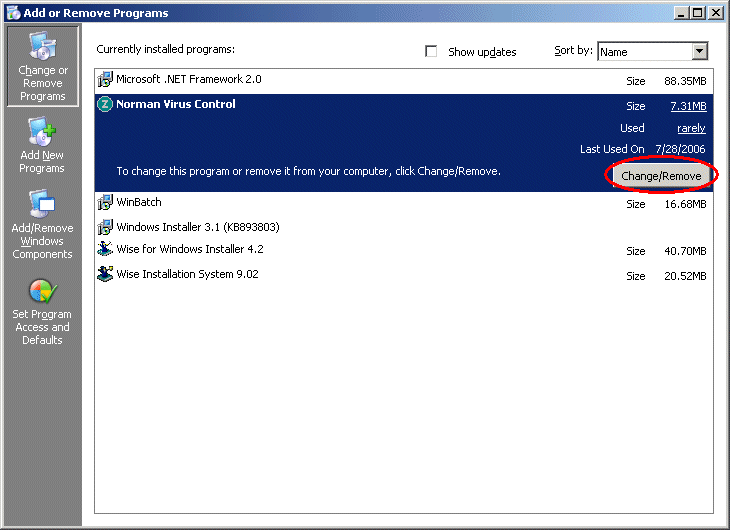To remove any application or software from your PC, please follow the steps below:
Procedures:
- Click Start -> Settings -> Control Panel.
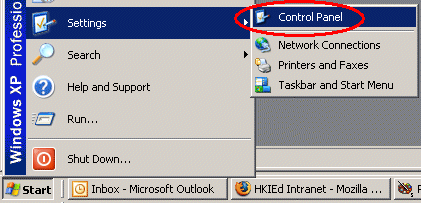
- Then double click the icon Add/Remove Programs
 .
. - Then select the software you want to uninstall and click the Change/Remove button.